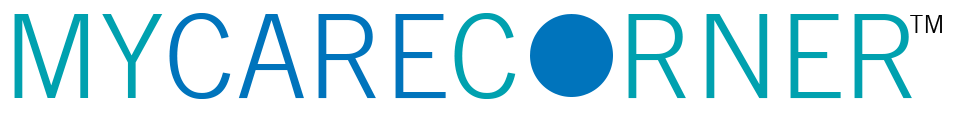MyCareCorner is an interactive user interface that brings your health data to life and promotes a collaborative approach to care. With MyCareCorner, you have the tools to be more engaged in your health anytime, anywhere.
Features Include:
- Allergies
- Appointments
- Blood Glucose
- Blood Oxygen
- Height
- Immunizations
- Medical Conditions
- Medical Visits and Encounters
- Procedures
- Weight Values
- Vital Signs
- Messaging
- Lab Results
- Documents
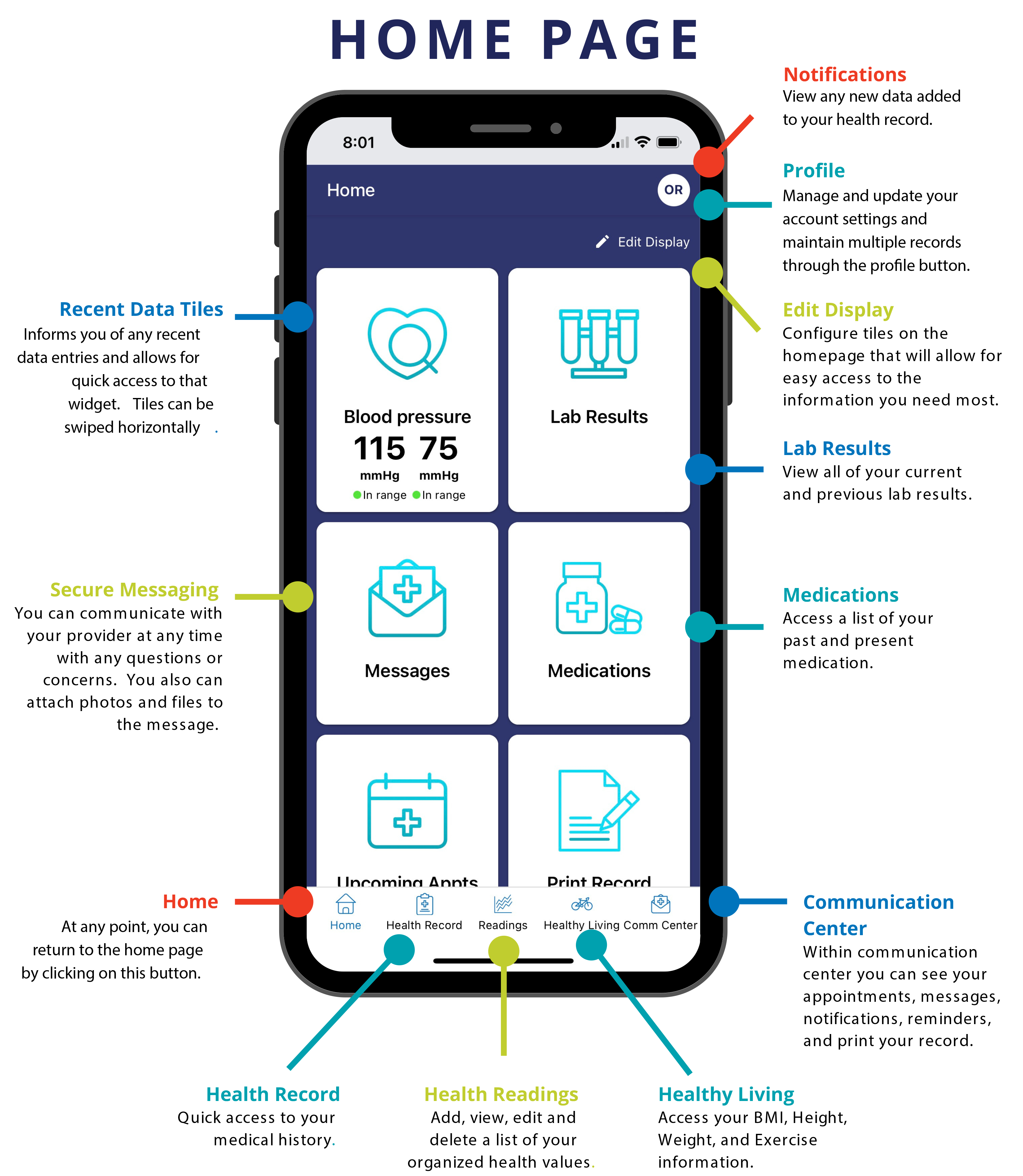
Download the MyCareCorner App With These Easy Steps:
- Once you receive an email to join MyCareCorner, click the link in the email to create your account.
- After creating an account, download MyCareCorner from your App Store or Google Play Store.
- Now that the MyCareCorner app is downloaded on your phone, log in with account you just created so you can have anytime access to your record.
- You will be prompted to create a 4-digit pin for simple sign-in in the future.
Provide your email address at your next visit anywhere you receive services, and we will send you an invitation.
If you would like an invitation prior to your next visit, contact the Health Information Department at 618-443-2177 x3336 and they will send you an invitation.